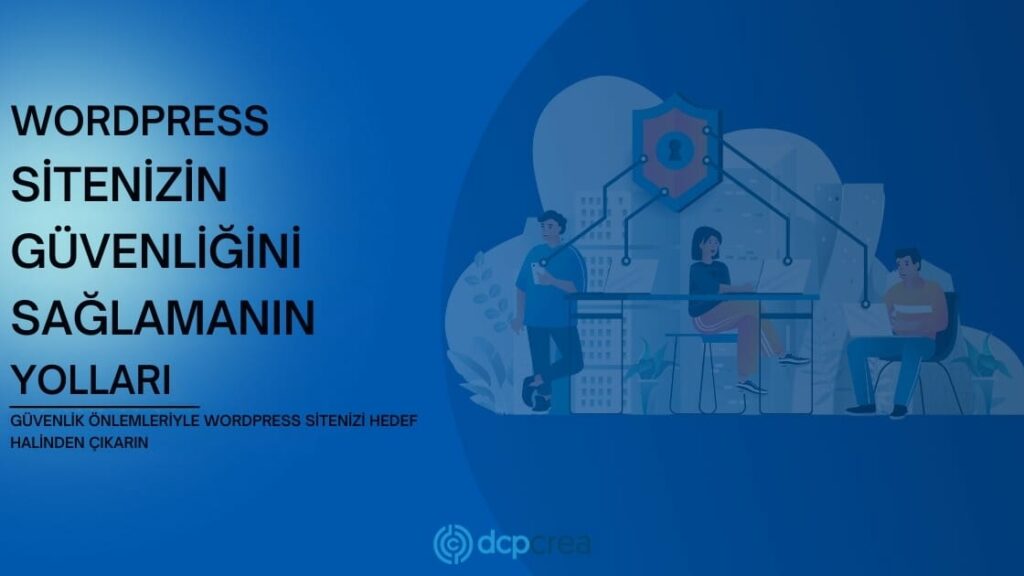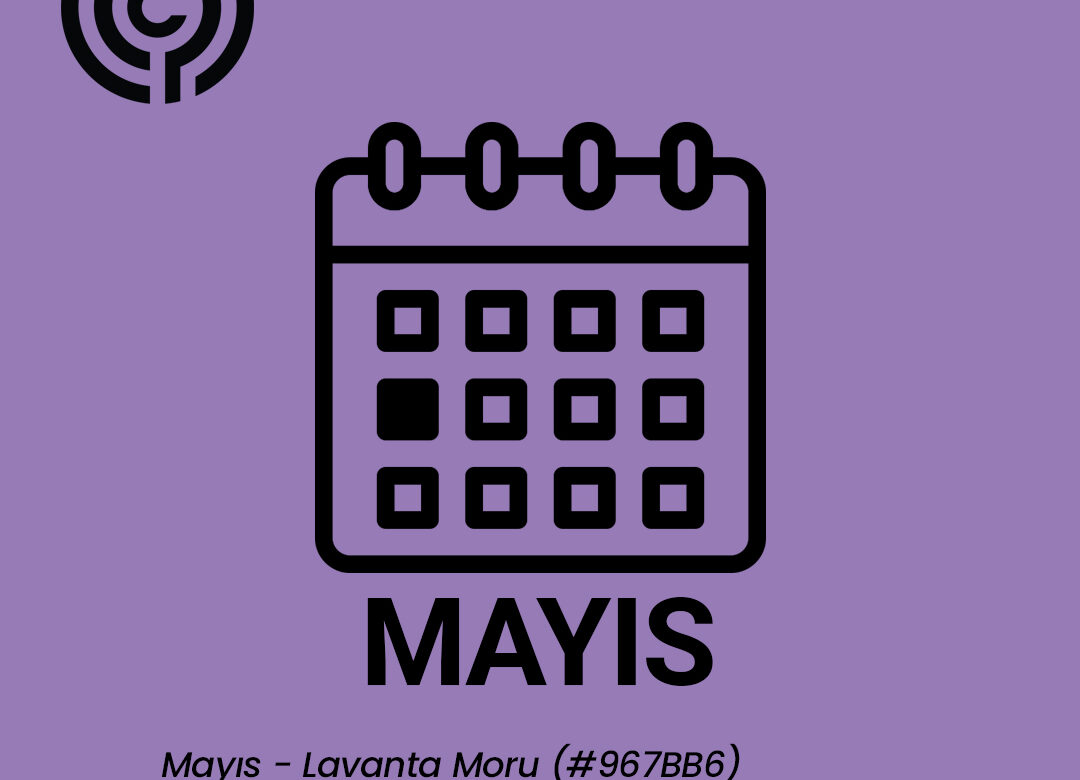İnternet dünyasında güvenlik, her geçen gün daha da önemli hale geliyor. Özellikle WordPress gibi popüler içerik yönetim sistemleri (CMS) saldırganların hedefi haline gelebiliyor. Bu nedenle, sitenizin güvenliğini sağlamak için belirli adımlar atmanız hayati önem taşıyor. Bugün sizlere WordPress sitenizin güvenliğini nasıl artırabileceğinizi detaylı bir şekilde anlatacağım.
WordPress Sitenizde Neden Güvenlik İçin Özel Çalışmalar Yapmanız Önemlidir?
WordPress, dünya genelinde milyonlarca web sitesi tarafından kullanılan açık kaynaklı bir platformdur. Bu popülerlik, WordPress’i siber saldırganlar için cazip bir hedef haline getirir. Bir WordPress sitesine yapılan başarılı bir saldırı, sitenizin çökmesine, verilerin çalınmasına veya zarar görmesine neden olabilir. Ayrıca, kötü amaçlı yazılımlar sitenizin ziyaretçilerini de etkileyebilir ve marka itibarınıza zarar verebilir. Bu nedenle, WordPress sitenizin güvenliğini sağlamak için proaktif önlemler almak zorundasınız.
WordPress Sitenizin Güvenliğini Geliştirmek İçin Yapmanız Gerekenler
1. SSL Sertifikası Kullanımı
SSL (Secure Socket Layer) sertifikası, siteniz ile ziyaretçileriniz arasındaki veri iletişimini şifreleyerek güvenliği artırır. HTTPS protokolü üzerinden veri aktarımı sağlayan SSL sertifikası, özellikle kullanıcı bilgileri ve ödeme işlemleri gibi hassas verilerin korunmasında kritik bir rol oynar. Ayrıca, Google gibi arama motorları SSL kullanan siteleri daha yüksek sıralamalarda gösterir.
2. Güçlü Yönetici Parolası ve Kullanıcı Parolaları Kullanmak ve Zorunlu Hale Getirmek
Güvenli bir WordPress sitesi için güçlü parolalar, ilk savunma hattınızdır. Yönetici ve kullanıcı parolalarının karmaşık, uzun ve benzersiz olması büyük önem taşır. Parolalar, büyük ve küçük harfler, rakamlar ve özel karakterler içermelidir. Ayrıca, tüm kullanıcıların güçlü parolalar kullanmasını zorunlu tutmak, sitenizi olası tehditlere karşı korumak için etkili bir yöntemdir.
3. WordPress Güvenlik Eklentisi Yükleyin
WordPress güvenlik eklentileri, sitenizi potansiyel tehditlere karşı koruma konusunda etkili bir çözümdür. Bu eklentiler sayesinde güvenlik açıklarını tespit edebilir, kötü niyetli aktiviteleri izleyebilir ve sitenizin güvende kalmasını sağlayabilirsiniz. İşte önerdiğim bazı güvenlik eklentileri:
- Wordfence Security: Gelişmiş güvenlik taramaları, kötü amaçlı trafiği engelleme ve güvenlik duvarı gibi kapsamlı koruma özellikleri sunar.
- Sucuri Security: Güvenlik taramaları, kötü amaçlı yazılım temizleme ve güvenlik duvarı ile tanınır. Sitenizi olası tehditlere karşı sürekli koruma altında tutar.
- iThemes Security: Güvenlik açıklarını belirler, iki faktörlü kimlik doğrulama sunar ve düzenli güvenlik taramaları gerçekleştirir.”
4. WordPress’i Düzenli Olarak Güncel Versiyonlarını Kullanın
WordPress çekirdeği, temaları ve eklentileri düzenli olarak güncellemek, güvenlik açıklarını kapatmanın en etkili yollarından biridir. Güncellemeler, bilinen güvenlik açıklarını gidermek ve yeni özellikler eklemek için yayınlanır. Bu nedenle, sitenizin her zaman en son sürümde olduğundan emin olun.
5. Warez, Crack’lenmiş Eklenti ve Temalar Kullanmayın
Yasadışı yollarla elde edilen eklenti ve temalar, güvenlik açıkları ve kötü amaçlı yazılımlar içerebilir. Bu tür kaynaklardan kaçınarak, yalnızca resmi WordPress deposundan veya güvenilir geliştiricilerden temin ettiğiniz eklenti ve temaları kullanın.
6. Düzenli Yedekleme Yapın
Düzenli yedekleme, sitenizin verilerini korumanın en etkili yollarından biridir. Bir saldırı veya veri kaybı durumunda, yedekleriniz sayesinde sitenizi hızlı bir şekilde geri yükleyebilirsiniz. Otomatik yedekleme eklentileri kullanarak bu süreci kolaylaştırabilirsiniz.
7. Admin Kullanıcı Adını Kullanmaktan Kaçının
“admin” kullanıcı adı, saldırganlar tarafından kolayca tahmin edilebilir. Bu nedenle, yönetici hesabınız için farklı ve karmaşık bir kullanıcı adı seçin. Mevcut “admin” kullanıcı adını değiştirerek güvenliği artırabilirsiniz.
8. Yönetici Giriş Sayfanızı Gizleyin
WordPress’in varsayılan yönetici giriş URL’si (/wp-admin veya /wp-login.php), saldırganlar tarafından bilinir. Bu URL’yi değiştirerek veya gizleyerek, brute force saldırılarını zorlaştırabilirsiniz. “WPS Hide Login” gibi eklentiler bu konuda yardımcı olabilir.
9. XML-RPC’yi Devre Dışı Bırakın
XML-RPC, WordPress’in uzaktan bağlantılar için kullandığı bir protokoldür. Ancak, bu protokol bazı güvenlik açıklarına neden olabilir. Eğer XML-RPC’yi kullanmıyorsanız, devre dışı bırakmak sitenizin güvenliğini artıracaktır.
10. wp-config.php Dosyasını Güçlendirin
wp-config.php dosyası, sitenizin en kritik yapılandırma dosyalarından biridir. Bu dosyayı korumak için, sunucu yapılandırma dosyalarında (örneğin .htaccess) erişim kısıtlamaları ekleyebilirsiniz. Ayrıca, güvenlik anahtarlarını ve tuzlarını güncelleyerek ek güvenlik sağlayabilirsiniz.
11. Bir Güvenlik Tarama Aracı ile Sitenizi Test Edin
Güvenlik tarama araçları, sitenizdeki potansiyel güvenlik açıklarını tespit eder ve bu açıkları kapatmanız için önerilerde bulunur. “WPScan” ve “NinjaScanner” gibi araçları kullanarak sitenizi düzenli olarak tarayın.
12. İyi Bir Hosting Şirketi Seçin
Güvenilir bir hosting sağlayıcısı, sitenizin güvenliği için kritik öneme sahiptir. İyi bir hosting şirketi, güvenlik duvarları, DDoS koruması ve düzenli yedeklemeler gibi ek güvenlik önlemleri sunar. Hosting sağlayıcınızı seçerken bu kriterlere dikkat edin.
13. En Güncel PHP Sürümünü Kullanın
PHP, WordPress’in temelini oluşturan programlama dilidir. En güncel PHP sürümünü kullanmak, performansınızı artırır ve bilinen güvenlik açıklarını kapatır. Hosting sağlayıcınızın en son PHP sürümünü desteklediğinden emin olun.
14. İzole Edilmiş Bir Sunucu Tercih Edin
Paylaşımlı hosting yerine, izole edilmiş bir sunucu (VPS veya özel sunucu) kullanmak, sitenizin güvenliğini artırır. İzole edilmiş sunucular, diğer sitelerden gelebilecek potansiyel tehditleri minimize eder.
15. Web Uygulama Güvenlik Duvarı Kullanın
Web uygulama güvenlik duvarı (WAF), sitenize gelen trafiği izler ve kötü niyetli aktiviteleri engeller. WAF, SQL injection, XSS ve diğer yaygın saldırı türlerine karşı ek bir koruma katmanı sağlar. “Cloudflare” ve “Sucuri” gibi hizmetler, WAF çözümleri sunar.